What is Combofix?
Combofix is a free, intelligent, powerful spyware and malware removal application designed to clean-up even the most heavily infected PC’s. Combofix can clean up viruses, crapware, and the worst of the worst spyware and adware. The low-level program does not have a graphical user-interface. In fact, often it ran at the command line level by system admins, and technicians. Novice and even intermediate users may have a difficult time using the software, and improper use of the application could lead to catastrophic system failure.
Who created Combofix?
Combofix was developed by sUBs and the team at Bleeping Computer in 2006/2007. Bleeping Computer has been updating and the improving the application, to stay on top of the ever growing list of malware threats, for nearly 10 years now.
What are Combofix System Requirements?
Combofix is compatible with Windows 8/7/XP and Vista (32or 64bit). The software can be run in both Windows normal and safe environments. Combofix downnload file is typically 6 MB, or so.
Where can I download Combofix?
The download area of our site contains links the latest version of Combofix at Bleeping Computer
How does Combofix Work?
Like most anti-malware applications, Combofix works by scanning your PC for threats. A typical scan can take 8-10 minutes. However, heavily infected computes can up to an hour or more to complete the scan. What makes Combofix different is its in-depth scanning capabilities, ability to run in a low-level system environment (command line), and vast malware database which allows it find almost any kind of malware infection. Combofix also provides the user with a report that identifies malware, and allow the user to delete the affected file manually.
How to safely Run Combofix?
Combofix is a very unsafe program in the wrong hands. The applications should only be used under the close supervision of system administrator or repair technician.
That said, during the cleaning process, Combofix deletes files from three locations:
- Recycle Bin
- Temporary Internet Files
- Temp Folder
As a safety precaution, it may be a good idea to backup these files prior to running Combofix. Do keep in mind, to prevent the possibility of reinfection only use backup files in cases of emergency.
What are Combofix Pros?
- One of the most effective malware removers in the world
- Removes even the most stubborn infection
- Extensive malware definition database
- Ability to initate Scans in Command Line or safe mode environment
- Produces detailed malware infection report
- Allows manual malware removal if auto-removal fails
- Fewer false positives than commercial applications
What are Combofix Cons?
- Not user friendly
- Novice and Intermediate users beware
- Improper use may lead to catastrophic system failure
- Bare bones user-interface
- Not compatible with Win 8.1/10
Which Malware Infections does Combofix remove?
Combofix comprehensive malware definition sets allow it to find and clean thousands of virus, spyware, adware infections. Below is a list of some of the most common malware it has identified and removed. For a more complete list, click here
Common Malware Infection identified by Combofix
Where can I download Combofix
You can download Combofix on our download page.
How to use Combofix to clean your PC?
Below are the basic steps to follow after you have downloaded and installed Combofix:
- Disable all anti-virus, anti-spyware real-time protection. These software program tend to conflict with Combofix and may produce false positives.
- Make sure no software applications are running, and then double click to launch Comobofix.
- Follow instructions to initiate Scan and Auto-clean any malware present.
- Review malware infection report generated by Combofix and manually report any malware missed by the program’s auto-clean process.
Sounds easy, right? Well, it isn’t. There are many potential pitfalls when using Combofix. This is why Combofix should only be used under the supervision of an advanced user.
What does Combofix Look Like?
Well, as you can see, it isn’t pretty. In fact, one of the software’s major drawback for some users is the lack of a true front-end interested. Only advanced users will feel comfortable operating in such a barebones graphical environment. Below are 2 screenshots to give an idea of what Combofix looks like. You have been warned.
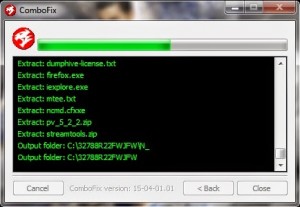
Installing Combofix
 Malware Notification
Malware Notification